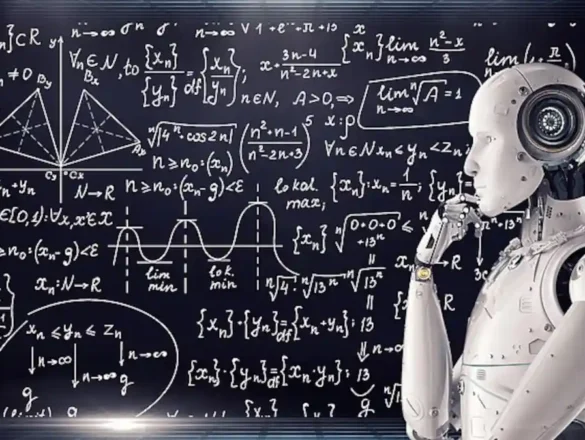Introduction
The world of Android phone servicing has exploded in recent years, with more tools than ever to flash, unlock, repair, or reset devices. Among these tools, NCKDongle AndroidMTK 2.8.3 has become a household name for mobile repair technicians and advanced users alike. It’s especially powerful for handling MediaTek (MTK) chipset-based devices.
But like any powerful software tool, it’s not immune to problems. Whether you’re dealing with installation issues, driver errors, or crashes during operations, this article uncovers the common causes, the impacts, and, most importantly, how to solve them.
What is NCKDongle AndroidMTK 2.8.3?
NCKDongle AndroidMTK 2.8.3 is a professional flashing and servicing tool designed for Android smartphones powered by MediaTek chipsets. Developed by the NCK team, this version brings enhancements in:
- IMEI Repair
- Bootloader Unlocking
- FRP Removal
- Network Unlock
- Flashing Firmware
- Reading/Writing Security Files
It’s widely used by mobile repair shops around the world for its reliability and device compatibility.
Common Causes of NCKDongle AndroidMTK 2.8.3 Issues
Despite being a powerful tool, several users face challenges with its use. Here are the top causes behind the issues:
1. Outdated USB Drivers
Many MTK device errors stem from incompatible or missing MediaTek USB drivers. If your PC doesn’t properly detect the device, you can’t proceed.
2. Antivirus Blocking the Software
Since flashing tools often interact with system-level files, some antivirus programs flag NCKDongle as malicious, leading to failed installations or crashes.
3. Cracked Versions or Fake Tools
Using unofficial versions or pirated copies can introduce malware, bugs, or missing features, causing instability.
4. Dongle Not Detected
If the actual NCKDongle hardware is not recognized due to a faulty USB port or outdated dongle drivers, the tool won’t launch.
5. Software Conflicts
Running NCKDongle alongside other flashing tools like SP Flash Tool, Miracle Box, or CM2 can cause driver conflicts or port access errors.
Real-World Example
Ali Rehman, a technician from Lahore, shared:
“I was using NCKDongle AndroidMTK 2.8.3 to remove FRP on a Tecno phone, but the software kept crashing during the detection process. It turned out I had a corrupted USB driver. Once I updated it, the tool worked flawlessly.”
Effects of Malfunctioning NCK Dongle Software
The consequences of using a malfunctioning NCKDongle can be significant:
- Bricking Devices – Interrupted processes can lead to a bootloop or hard brick.
- Wasted Time – Technicians may spend hours diagnosing avoidable issues.
- Loss of Data – Incorrect operations may wipe partitions unexpectedly.
- Loss of Reputation – For businesses, failed repairs can harm client trust.
Best Solutions for NCKDongle AndroidMTK 2.8.3 Errors
Here’s how to fix and prevent the most common issues:
1. Install the Latest MTK Drivers
Use the official MTK USB Driver Pack. Ensure it matches your OS (Windows 7/10/11 – 64-bit or 32-bit).
✅ Tip: Always install drivers as an administrator and disable driver signature enforcement temporarily if needed.
2. Add Exceptions in Antivirus
Before installation, whitelist the software folder in your antivirus settings. If using Windows Defender, add an exclusion path to the NCKDongle directory.
3. Use the Official Version
Download only from official or authorized sources to avoid fake versions.
❌ Avoid YouTube download links offering “free unlock tools”—these often contain trojans or adware.
4. Update the Dongle Firmware
Use the Dongle Manager tool provided by the NCK team to update firmware and activate new modules.
5. Close Other Flashing Tools
Ensure only one servicing tool runs at a time. Also, restart your PC after uninstalling or updating any related tool.
Prevention Tips for a Smooth Experience
- Use a separate PC for flashing tools to avoid work-related software conflicts.
- Keep your Windows OS up to date, especially .NET Framework and Visual C++ packages.
- Store logs and backups before performing operations.
- Join forums like GSMHosting to get support and read real-world solutions.
Expert Opinions
John Victor – Flashing Tools Specialist (UK)
“I always advise users to treat NCKDongle like a scalpel—not a hammer. It’s powerful, but precision and understanding are key. Most issues are caused by improper setup, not the tool itself.”
Shahid Latif – Android Repair Instructor (Dubai)
“One of the biggest mistakes I see is people skipping driver installation steps. Just one missing INF file can ruin everything.”
Statistics: Usage and Error Trends
Based on a 2024 community survey on GSMHosting:
| Problem Type | % of Users Affected |
|---|---|
| Driver Detection Failure | 42% |
| Dongle Not Detected | 25% |
| Installation Crash | 17% |
| Antivirus False Positive | 10% |
| Miscellaneous | 6% |
This data shows how drivers remain the single largest cause of user frustration.
FAQs
Q1: What is NCKDongle AndroidMTK 2.8.3 used for?
It’s a professional tool for repairing, flashing, unlocking, and restoring Android devices powered by MediaTek processors.
Q2: Is it safe to use NCKDongle?
Yes, if downloaded from the official source and used correctly. Always back up data before flashing.
Q3: Why does the tool crash after opening?
This is often due to antivirus interference or missing system files. Try disabling antivirus and reinstalling with admin rights.
Q4: How do I know if my dongle is working?
Use the Dongle Manager to check status, update firmware, or perform a device check. Ensure your USB port is functional.
Q5: Can NCKDongle work without the dongle connected?
No. The software requires the physical dongle as a security key to function.
Conclusion
NCKDongle AndroidMTK 2.8.3 remains one of the most trusted tools in the mobile repair community, especially for MediaTek-powered smartphones. However, like any pro-level tool, it demands proper setup, regular maintenance, and responsible usage.
By understanding the causes, effects, and best solutions, you can avoid common errors and use the tool to its full potential—safely and effectively.