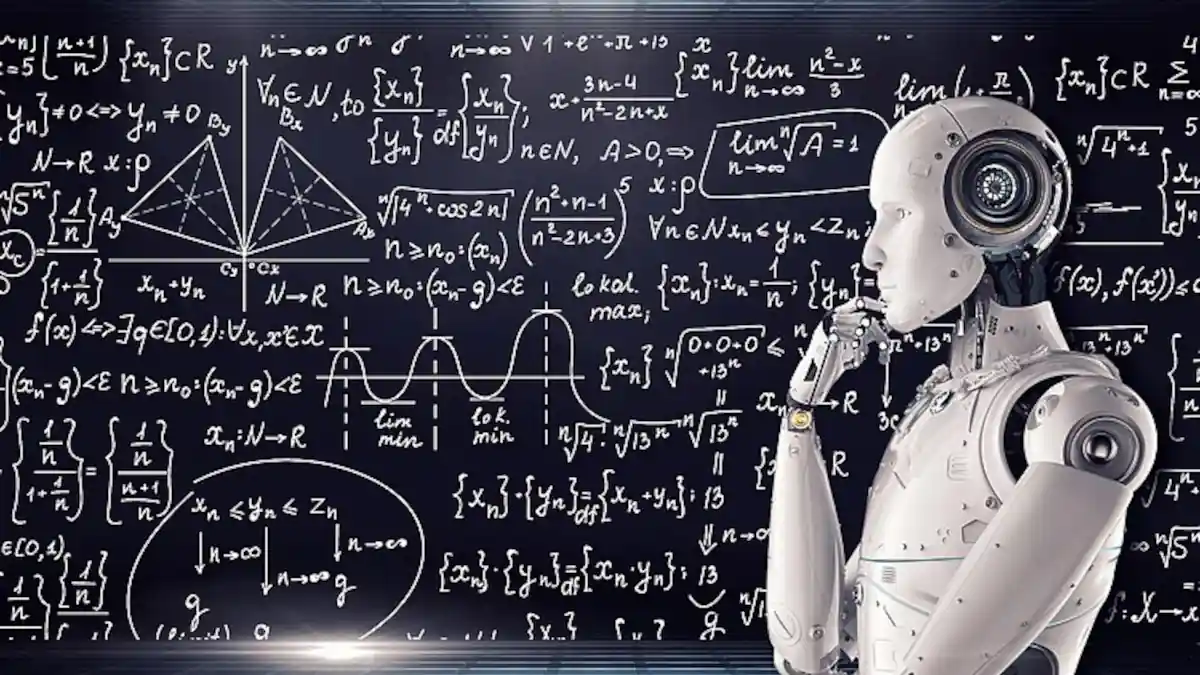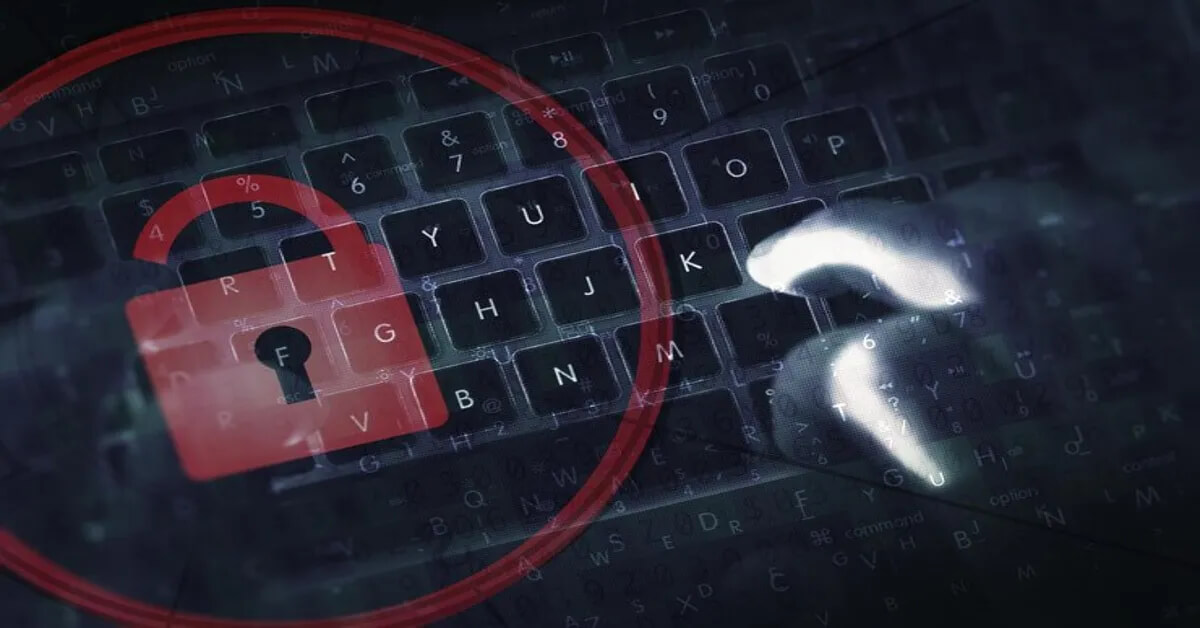Introduction
In a world where teams are more distributed than ever, seamless communication isn’t just a bonus—it’s a necessity. Whether you’re a remote employee, a business leader, or an IT admin, staying connected is essential for success. That’s where Lync Conf comes into play.
Lync Conf—short for Lync Conference—was once the premier event focused on Microsoft’s unified communication platform, Lync. Over the years, it evolved with the platform itself, eventually merging into the broader Microsoft ecosystem as Skype for Business and now Microsoft Teams. But its legacy still shapes the way organizations think about collaboration, voice integration, and enterprise communication tools.
In this deep-dive guide, we’ll explore the history, features, business impact, technical setup, and modern alternatives to Lync Conf. Ready to explore the roots and relevance of this tech phenomenon? Let’s jump in.
What Is Lync Conf?
A Brief Overview
Lync Conf was Microsoft’s annual conference dedicated to its Lync communication platform. It brought together IT professionals, developers, system integrators, and business leaders to share insights, best practices, and future updates.
From Lync to Skype for Business to Teams
Initially released as Microsoft Lync, the platform offered instant messaging, VoIP, video conferencing, and presence management. In 2015, it became Skype for Business, and today it has evolved into Microsoft Teams, which has taken collaboration to a whole new level.

Key Features Highlighted at Lync Conf
Unified Communication
Lync offered a one-stop solution: instant messaging, voice, video, conferencing, and collaboration—all in one interface.
Enterprise Voice Integration
With VoIP, companies could ditch traditional phone lines and route calls over the internet securely.
Presence Information
You could instantly see if a coworker was available, in a meeting, or offline, making communication more efficient.
Collaboration Tools
From screen sharing to whiteboards, Lync made working together easier, even if your team was across the globe.
Why Lync Conf Mattered to the Tech World
Training and Certification Opportunities
Attendees could join technical workshops and earn certifications, which boosted careers and helped companies implement best practices.
Hands-On Demos and Labs
Live demonstrations allowed participants to get a feel for new features before they were rolled out company-wide.
Networking with Industry Experts
From Microsoft engineers to enterprise IT leaders, Lync Conf brought together some of the brightest minds in communication tech.
How Lync Conf Impacted Businesses
Improved Communication Flow
Companies saw a major boost in internal communication efficiency. Messages weren’t lost in email threads anymore.
Cost Reduction
Many organizations significantly cut down telecom costs by shifting to VoIP and Lync conferencing.
Remote Work Enablement
Even before hybrid work became a buzzword, Lync helped remote teams stay connected and productive.
How to Set Up a Lync Communication System (Then & Now)
Step 1: Plan Your Infrastructure
Lync required a well-structured server setup, DNS configuration, and security protocols. Today, Microsoft Teams does much of this in the cloud.
Step 2: Install and Configure Lync Server
Admins installed Lync Server on Windows Server OS, configured user roles, and connected to Active Directory.
Step 3: Integrate with Exchange and SharePoint
Full collaboration came alive when Lync worked hand-in-hand with Microsoft Exchange and SharePoint.
Step 4: Add Voice and Video Capabilities
Businesses could add SIP trunks or integrate with PSTN for external calling, key for replacing traditional phones.
Examples of Successful Lync Deployments
Banking Sector
A leading European bank replaced 5,000 desk phones with Lync and saved millions in telecom expenses.
Education
Universities used Lync to offer virtual lectures, tutor sessions, and administration meetings, years before Zoom was common.
Healthcare
Hospitals enabled faster decision-making by using Lync for internal staff communication and emergency coordination.
Benefits of Using Lync (and Successors Like Teams)
Real-Time Collaboration
No more waiting for email replies. With instant messaging and presence info, teams communicate instantly.
Secure Environment
With built-in encryption and enterprise-level security, sensitive conversations stayed protected.
Cross-Device Functionality
Lync and its successors work seamlessly across desktops, laptops, tablets, and smartphones.
Common Challenges and How Lync Conf Helped Solve Them
Voice Integration Complexity
Lync Conf provided deep-dive sessions to simplify setup and troubleshoot issues with SIP and PSTN.
User Adoption
Experts shared best practices on onboarding users and increasing adoption rates.
Interoperability with Other Tools
Workshops demonstrated how to integrate Lync with legacy systems and third-party apps.
The Shift from Lync to Microsoft Teams
Why the Change Happened
Microsoft wanted a more modern, cloud-first collaboration tool. Teams offered chat, file sharing, apps, and more—all under one roof.
What Stayed the Same
Voice, video, screen sharing, and security were still core. Teams simply enhanced them and added even more functionality.
New Features in Teams Inspired by Lync
- Persistent chat channels
- Built-in calendar integration
- Native Office 365 file collaboration
- AI-powered meeting summaries
Modern-Day Lync Conf Alternatives
Microsoft Ignite
Microsoft Ignite has become the go-to event for Teams and collaboration tools, continuing the legacy of Lync Conf with a broader reach.
Enterprise Connect
Focused on communication and collaboration, this conference attracts IT leaders exploring the latest tech trends.
UC Today Events
These industry-specific gatherings discuss trends in Unified Communications, often featuring former Lync Conf thought leaders.
Tips to Get the Most Out of Conferences Like Lync Conf
Come Prepared with Questions
Make a list of things you’re struggling with—chances are, there’s a session that addresses it.
Join Interactive Labs
Nothing beats hands-on experience, especially with technical setups and configurations.
Network Actively
Conferences aren’t just about learning—they’re also about meeting people who can help you grow.
Is Lync Still Relevant Today?
Short Answer: Not Exactly, But Its Legacy Lives On
Lync as a brand may be gone, but its core features are alive in Microsoft Teams, which is now used by over 300 million users worldwide.
What You Can Still Learn from Lync Conf Materials
Many Lync Conf presentations and resources are still relevant for understanding the backbone of real-time collaboration systems.
Training and Certifications Still Matter
Skills from Lync translate to Teams and broader Microsoft 365 certifications, keeping your resume strong.
Final Thoughts
Lync Conf might no longer be the talk of the town, but its impact is still felt. It laid the groundwork for what we now know as Microsoft Teams—a powerhouse in communication and collaboration. Whether you’re a tech enthusiast, IT admin, or business leader, understanding the history and evolution of Lync gives you a better grasp of today’s collaboration tools.
If you’ve ever used Microsoft Teams, know this: you’re experiencing the legacy of Lync Conf, modernized and supercharged for the future.
FAQs
1. What does Lync stand for?
Lync doesn’t stand for anything—it was simply the brand name Microsoft chose for its unified communications platform.
2. Can I still use Microsoft Lync today?
Support has officially ended for Lync. Users are encouraged to migrate to Microsoft Teams.
3. What replaced Lync Conf?
Microsoft Ignite is now the primary event covering Teams, Office 365, and all collaboration tools.
4. Was Lync Conf free to attend?
No, Lync Conf was a paid event, but many of its sessions were made available online afterward.
5. What made Lync Conf special?
It focused deeply on one platform, bringing together a community of experts for hands-on learning and high-value networking.