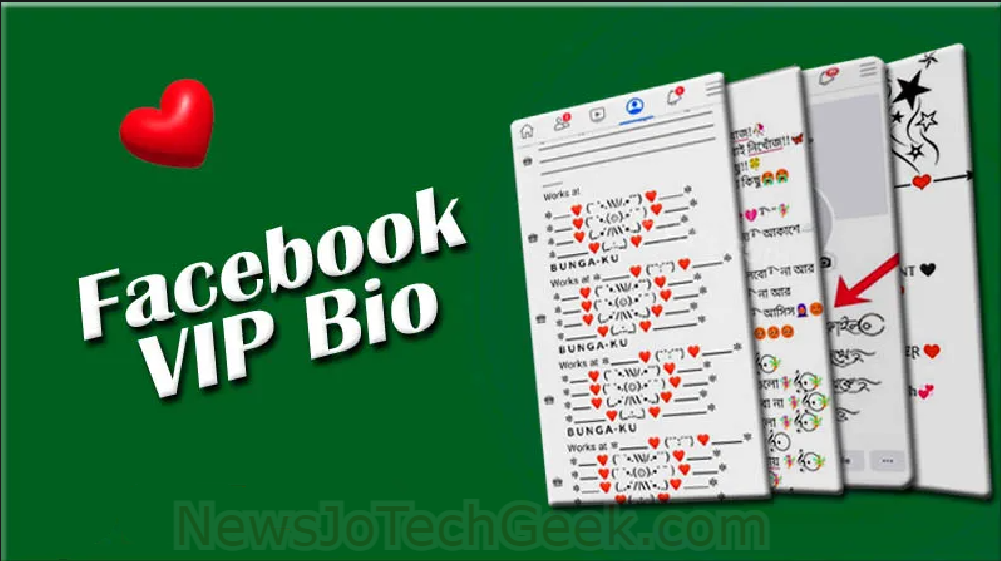Introduction
Do you want to make your Facebook profile stand out from the crowd? A well-crafted Facebook VIP bio can help you establish your online identity with style. Your bio acts as the first impression on your profile, so why not make it look cool, professional, or even “VIP”?
Whether you’re an influencer, entrepreneur, or social media enthusiast, your bio should reflect your personality and grab attention.
This article will explore what makes a VIP bio, how to create one, and tips for keeping it creative and engaging.
What is a Facebook VIP Bio?
A Facebook VIP bio is a creative, personalized description you add to your profile to stand out. It’s often used by influencers, celebrities, public figures, and individuals who want their profile to appear exclusive, stylish, or premium.
Unlike ordinary, VIP bios are carefully designed with symbols, emojis, quotes, trendy fonts, and creative descriptions.
Key Elements of Facebook VIP Bio
A powerful Facebook VIP bio includes the following elements:
- Name and Role: Highlight your profession or the role you want to project (e.g., Digital Marketer | Travel Enthusiast).
- Motivational Quote: Include an inspiring or witty quote that represents your mindset.
- Special Characters and Emojis: Use stylish symbols or emojis to make your bio more attractive.
- Contact Links: Add Instagram, website, or business links for easy access.
- Achievements or Titles: Mention any relevant awards or accomplishments.
- Hobbies or Interests: Briefly list your passions to reflect who you are.
Examples of VIP Bio Ideas for Facebook Profiles
1. Simple and Professional VIP Bio
💼 Entrepreneur | 📈 Growth Hacker | 🚀 Dream Chaser
“Opportunities don’t happen. You create them.”
2. Influencer VIP Bio
🎥 YouTuber | 🌍 Traveler | 🎙️ Podcaster
💌 DM for collaborations
3. Stylish and Symbol-Based VIP Bio
★ 𝔇𝔯𝔢𝔞𝔪𝔟𝔦𝔤 ★ | ♚ 𝔏𝔢𝔤𝔢𝔫𝔡 𝔦𝔫 𝔪𝔞𝔨𝔦𝔫𝔤 ♚
💖 Spreading happiness one smile at a time.
How to Create a Unique Facebook VIP Bio
Step 1: Brainstorm Your Style
Your VIP bio should reflect who you are. Are you professional, quirky, or artistic? Think about the image you want to project and make sure the bio aligns with it.
Step 2: Use Emojis and Symbols
Using emojis and fancy fonts can make your bio stand out. There are websites like CoolSymbol or Lingojam that offer stylish fonts you can copy and paste.
Step 3: Keep it Short but Meaningful
A VIP bio doesn’t have to be long. Focus on a few words or a quote that sums up your personality or purpose.
Step 4: Add Relevant Links
If you run a business or are active on other platforms, adding links to your Instagram, Twitter, or website can boost engagement.
Why is a Facebook VIP Bio Important?
A VIP bio can have multiple benefits beyond just looking good. Here’s why it matters:
- First Impressions: Your bio is often the first thing people read on your profile, and it sets the tone for the rest of your content.
- Increased Engagement: A creative bio invites people to interact with you. If it includes links, it can even drive traffic to your business or website.
- Brand Building: For influencers or business owners, a VIP bio acts as personal branding, helping you stay consistent across platforms.
- Professional Appeal: A well-designed VIP bio makes your profile look polished and intentional, especially if you’re seeking partnerships or collaborations.
Tips for Writing an Engaging Facebook VIP Bio
1. Stay Authentic
Make sure your VIP bio reflects your true personality. Avoid copying other profiles word-for-word.
2. Update Regularly
Your bio should grow with you. Regularly update it to reflect any changes in your personal or professional life.
3. Avoid Overcrowding
Please keep it clean and minimal. Too many emojis or symbols can make your bio look cluttered.
4. Use Font Generators Wisely
While stylish fonts look cool, ensure they remain readable on all devices.
How to Add a VIP Bio to Your Facebook Profile
- Log in to your Facebook account.
- Go to your profile page and click on Edit Bio.
- Copy and paste your pre-written VIP bio into the biofield.
- Click “Save Changes” and refresh your profile to the updated bio.
Common Mistakes to Avoid in a VIP Bio
- Too Long: Avoid long paragraphs—keep them short and sweet.
- Overuse of Emojis: Too many emojis can make your profile look unprofessional.
- Inconsistent Message: Ensure the bio aligns with your overall profile theme.
- Not Adding Links: If you have other platforms, missing out on links is a missed opportunity.
- Best Practices for SEO Optimization with Facebook VIP Bios
If you’re using Facebook professionally, optimizing your VIP bio with keywords can improve your visibility on search engines. Here are some tips:
- Include Keywords Related to Your Industry: If you’re a digital marketer, mention it in your bio.
- Add Location Keywords: If your audience is local, mention your city or region.
- Use Consistent Branding Across Platforms: Maintain similar bios across Instagram, Twitter, and Facebook for brand recognition.
- Incorporate Call-to-Action (CTA) Phrases: Encourage users to DM you for collaborations or visit your website.
Conclusion
A Facebook VIP bio is more than just a few lines of text—it’s an opportunity to express yourself, build your brand, and engage with your audience. Whether you’re looking to attract new followers or showcase your achievements, crafting a unique and stylish bio will ensure your profile stands out from the rest.
Keep it short, creative, and aligned with your brand, and don’t forget to update it regularly to stay relevant.
FAQs
1. Can I change my VIP bio anytime?
You can update your bio as often as you like by editing it from your profile settings.
2. Are stylish fonts supported on all devices?
Most stylish fonts work well on Facebook, but they may appear differently on certain devices.
3. How many characters can I use in a Facebook bio?
Facebook allows 101 characters in the bio section.
4. Can I add clickable links to my Facebook bio?
Yes, but Facebook only supports certain URLs in the bio section, like Instagram or website links.
5. Do I need a VIP bio if I’m not a public figure?
A VIP bio isn’t limited to public figures. Anyone can use it to stand out and make a great first impression.